Google Workspace and Microsoft 365 Similarities
Google Workspace and Microsoft 365 have plenty in common. Both are subscription-based productivity suites sharing similar core applications. Both have word processing, spreadsheet, email, presentation, video calling, and messaging software included at their core.
Both suites work with a number of devices, browsers and operating systems and although Google Workspace is primarily web based, it also has the ability to work offline too. Microsoft 365 however, is primarily software based but offers web versions of its applications that have less functionality.
Google Workspace vs. Microsoft 365 Price
Price-wise Google Workspace has 3 main tiers ranging from £4.60 to £13.80 but many of the applications within the suite can be used for free. On the other hand, the Microsoft 365 price traditionally ranges from £3.80 to £15.10. Enterprise versions of these software also exist, though these prices vary. Many businesses use Google Workspace for its lower price point, but may forget that Microsoft 365 costs more because of it’s greater number of features.
Google Workspace vs. Microsoft 365 Collaboration Features
In terms of applications, Google Workspace’s main selling point is its collaboration features. It’s clear that Google Workspace was built with collaboration in mind, and it is the superior option in this respect. Applications like Google Docs, Sheets and Slides all have incredible collaboration features and make collaborative work a breeze. However, that isn’t to say that Microsoft 365 isn’t without its own collaboration capabilities. Microsoft 365 boasts an ability to share files securely via SharePoint as well as the ability to collaborate on documents, among other features which generally makes its the business choice.
While Google Workspace may offer better collaboration, Microsoft 365’s main selling point is the sheer amount of functionality and features. Within programs such as docs and sheets, the number of templates Microsoft 365 has relative to Google Workspace is astounding.
Gmail is simple and easy to use, making it a popular choice among many. Outlook features a number of useful features such as the ability to simplify email threads and a calendar that’s integrated into the application itself. It’s ability to sort, filter and organise your email is a big drawing point for many users.
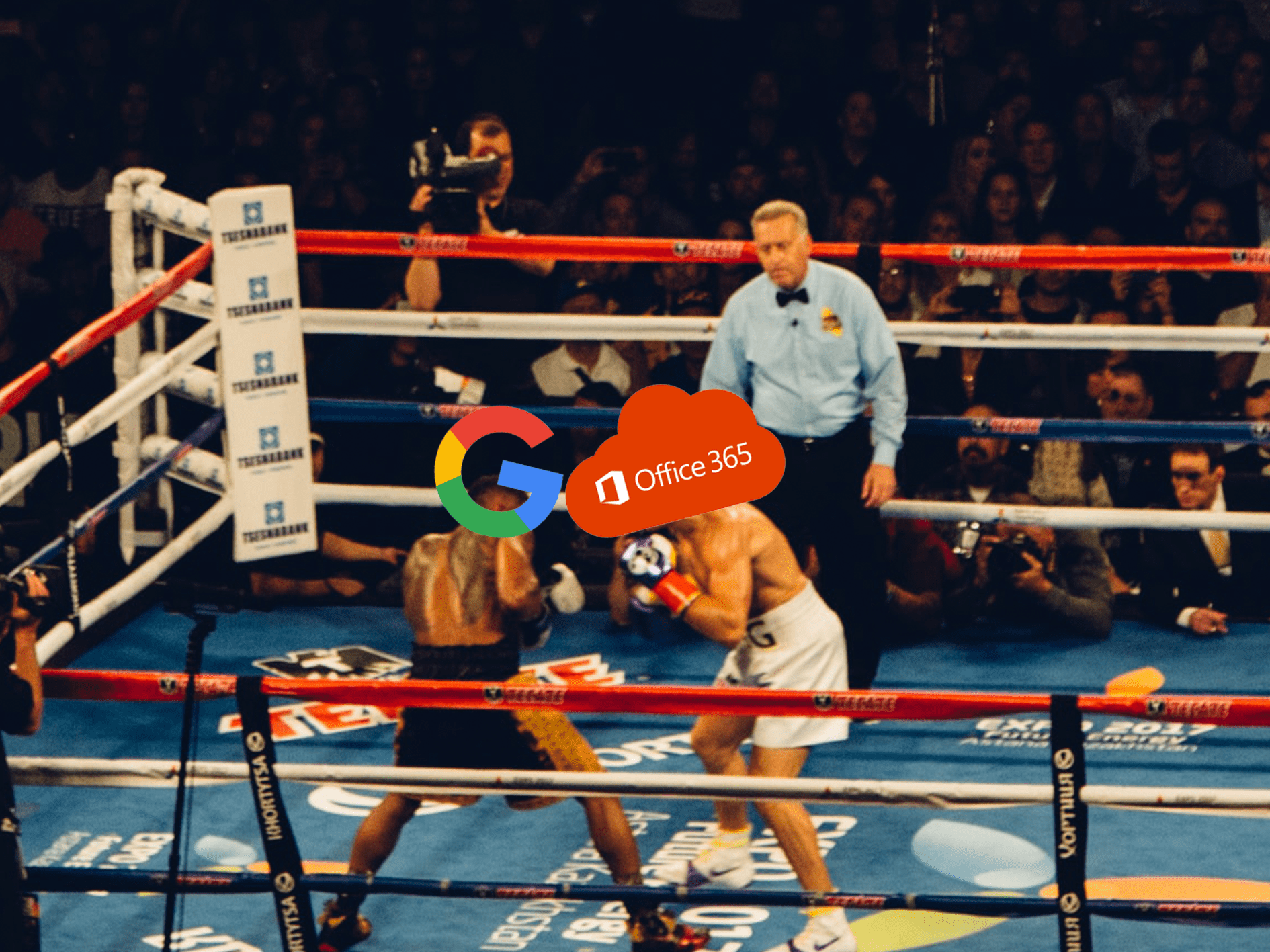
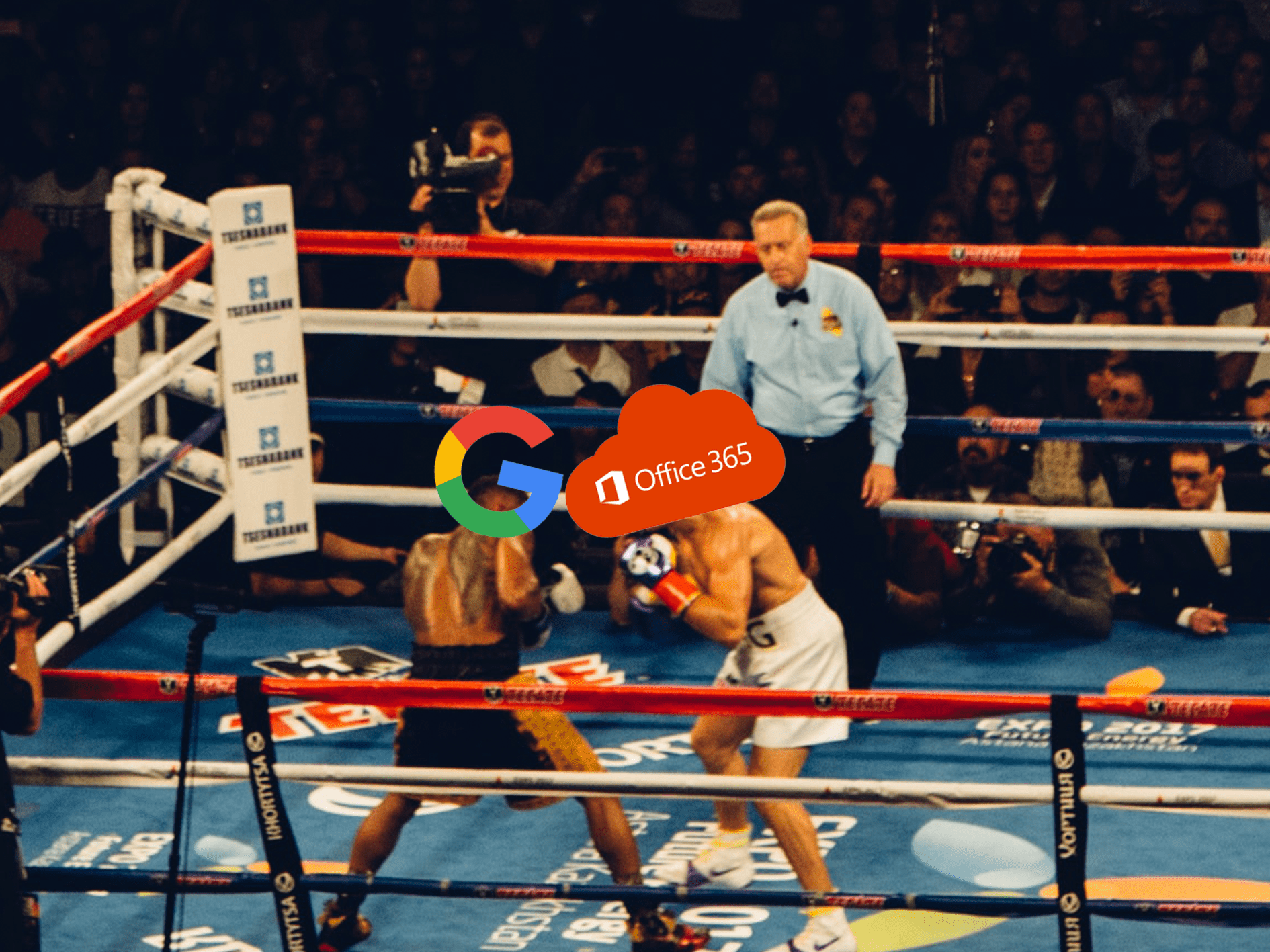
Google Hangouts vs. Teams Telephony
One of the biggest differences between Google Workspace and 365 is Microsoft Teams Telephony. Google Workspace has Google Voice, which also has the ability to make outbound calls through VOIP, but is less integrated into the other apps and services, unlike Teams and Microsoft 365. For a business starting from scratch, a package with Teams Telephony and Microsoft 365 is probably the best option.
Many businesses may find that they are currently using applications from both programs. Some people prefer the simplicity of Gmail, but require the more extensive capabilities of Excel for example. However, doing this means missing out on the benefit of streamlining and simplifying your processes through the use of one suite for all your needs.
Which One Is Better?
Which is the better option? To a large extent this is dependent on your business, and how you plan to use it. Google Workspace can be simpler and encourage a more collaborative style of working, Microsoft 365 offers greater capabilities and a much larger number of features, as well as the ability to use Teams Telephony. In conclusion, Google Workspace is perfectly adequate, although, for those needing more out of their suite as business application, we recommend Microsoft 365.











