Welcome to Chapter 3 – Part 2 of our Beginner’s Guide to Microsoft Teams.
In this chapter, we’ll be looking at the comparisons between Microsoft Teams Vs. Zoom to hopefully provide a better understanding as to how this compares relative to other tools of it’s nature.
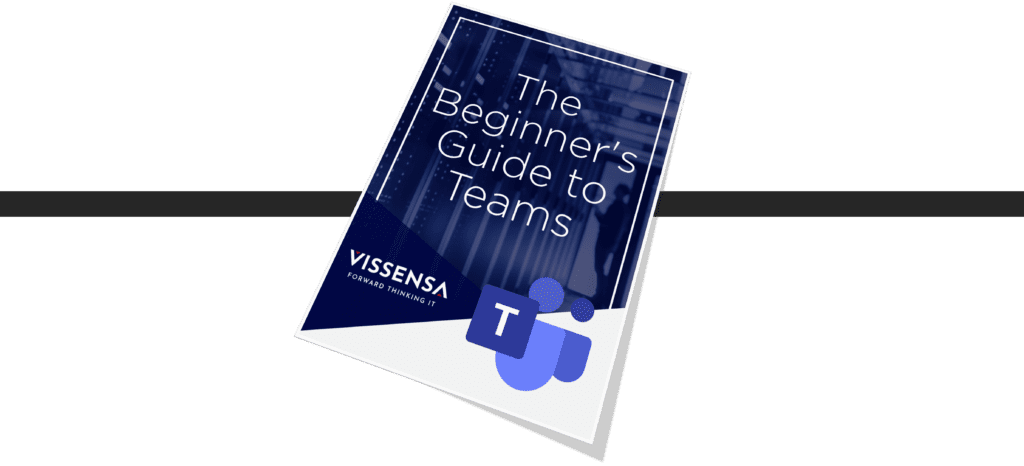
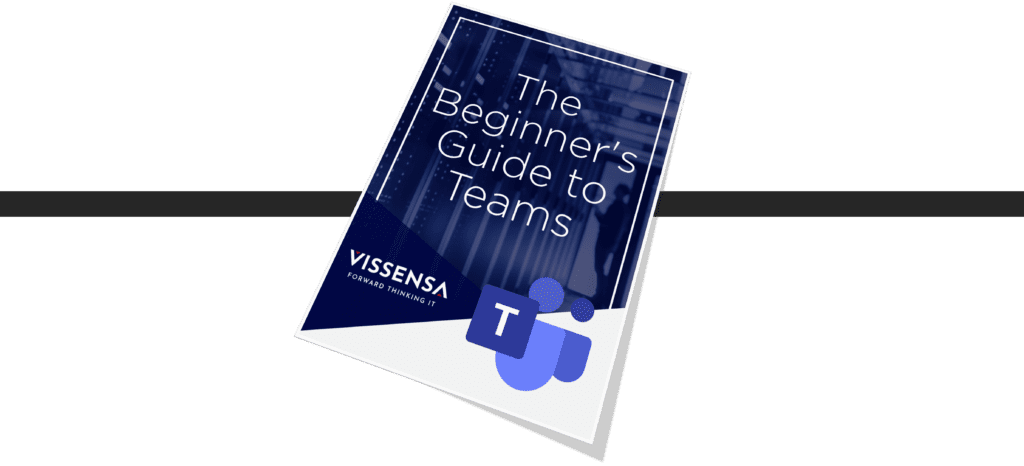
2020 changed the world of remote working forever, and encouraged businesses to ask employees to work from home during the pandemic. Now, businesses are utilising tools that can enable calling, webinars and group chats with staff, customers and other external parties. There are a wide range of commonly recognised tools that have their own specific feature sets to enable business to effectively communicate and collaborate with staff.
Zoom is one of the most recognised platforms for video conferencing, both in businesses and for home users. However, for those already invested in Microsoft 365, Microsoft Teams is a much more cost effective solution.
Microsoft Teams replaced Skype for Business in 2021, and offers one-on-one conversations, instant messaging, video meetings, and Together Mode – a new way to host meetings. Businesses that use Teams love the fact that it forms part of their Microsoft 365 environment, natively integrating with Office applications such as Word, Outlook, SharePoint, and all your day-to-day Microsoft apps.
Zoom began as a much more complicated and expensive tool for what is now traditional video conferencing. With its easy user interface and set up, Zoom meetings now makes visual collaboration a very simple process, and all you need to use is an internet connection. Because of this, Zoom has been highly adopted by many business – even businesses that also have access to Microsoft Teams.
More recently, Zoom has continued to expand its portfolio of services to enable more collaboration beyond simple video conferencing, which now covers Chat and Voice Calling if required. To provide a simple overview of the basic feature set of each service, we have created a simple to understand ‘like-for-like’ comparison between Microsoft Teams vs. Zoom.
Basic Features
Microsoft Teams
- Internal and External audio calling
- One-to-one video conferencing
- Multi-party video conferencing
- File sharing
- Screen sharing
- Virtual backgrounds
- Instant one-to-one messaging
- Group messaging
- Document collaboration
- Channel-based collaboration areas
- Integrations with Microsoft 365 apps
- Integrations with third-party apps
- Emojis and GIFs
Zoom
- Zoom phone for internal and external audio calling
- One-to-one video conferencing
- Multi-party conferencing
- File sharing
- Virtual backgrounds
- ‘Touch up my appearance’ setting
- Zoom Chat for instant one-to-one messaging
- Group messaging
- Message threading
- Document collaboration
- Channel-based collaboration areas
- Emojis and GIFs
There are lots of similarities between the two platforms when it comes to the basic features, but Zoom continues to take the lead when it comes to running webinars smoothly, and its simple design and layout enables businesses and individuals with minimal technical knowledge run well organised and executed online events.
However, one of the main benefits of Microsoft Teams when compared to Zoom is the full suite provided as part of a Microsoft 365 license, encouraging remote working and collaboration to a new level. You have the ability to easily collaborate on documents / spreadsheets / powerpoints, link task lists from SharePoint to Teams or vice versa, sync documents with SharePoint, co-author documents and much more.
Outbound calling from Microsoft Teams is available through Microsoft 365 Business Voice which is another feature making Teams much more competitive allowing staff to make and receive calls directly within the application.
Some of the below “extra” features provided by both systems is detailed below to provide an overview of the extras with a potential paid for license.
Advanced Features – Microsoft Teams vs. Zoom
Microsoft Teams
- Searchable conversation channels
- Bots to connect with external apps
- Audio, Video, and screen recording
- Secure encryption protocols
- Compatible with Zoom Chat, cisco Webex
- Teams, and Slack
- Microsoft Immersive Reader
- In-line translation
- Bookmarking
- Company Wikis
- Smart meeting join
- PSTN integration
- Live events for webinars and broadcasting
Zoom
- Webinars and town hall conferences
- Integrations with leading tools including Microsoft 365 apps allowing files to be edited in real time
- Compatible with Microsoft Teams, Cisco Webex Teams, and slack
- Audio, Video, and screen recording
- Create Breakout rooms (on the Teams roadmap)
So how does the pricing work?
Microsoft Teams Pricing
Microsoft Teams is available for free for any user, and is included with every Microsoft 365 (previously Office 365) business plan, costing between £3.80 per user per month, to £15.10 per user per month. There are four different tiers of pricing from free to business packages which we have detailed below.
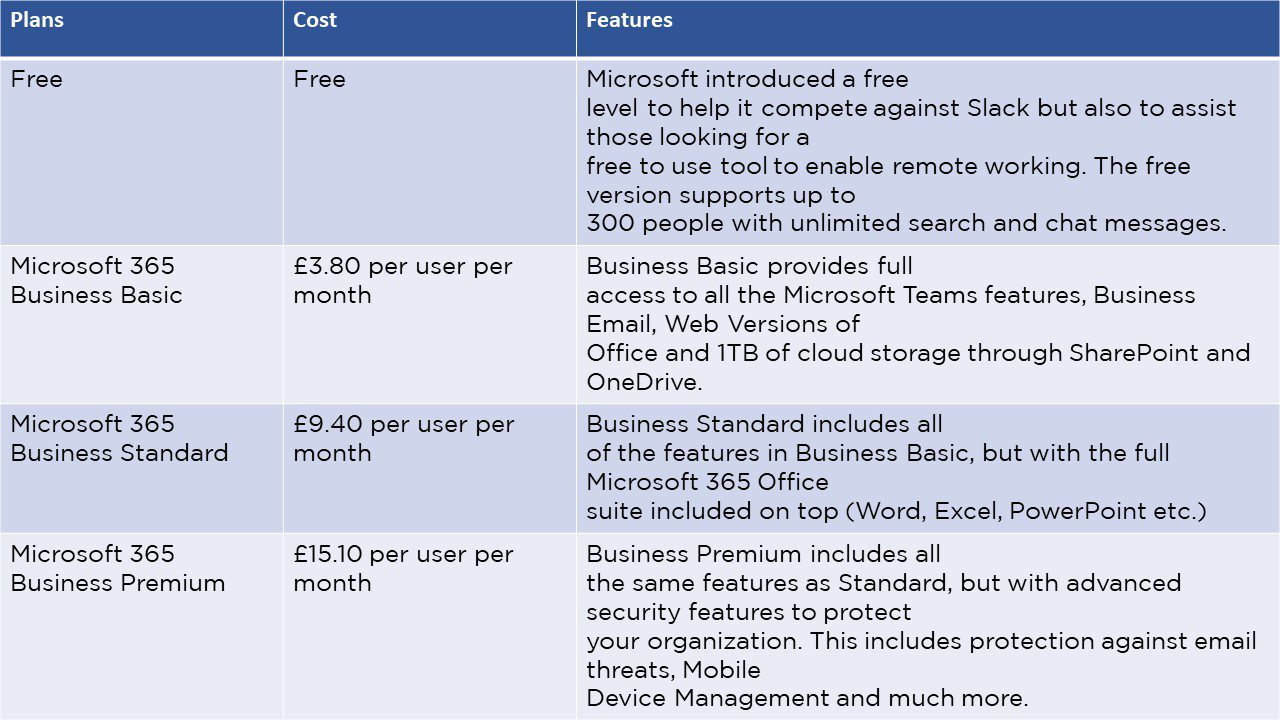
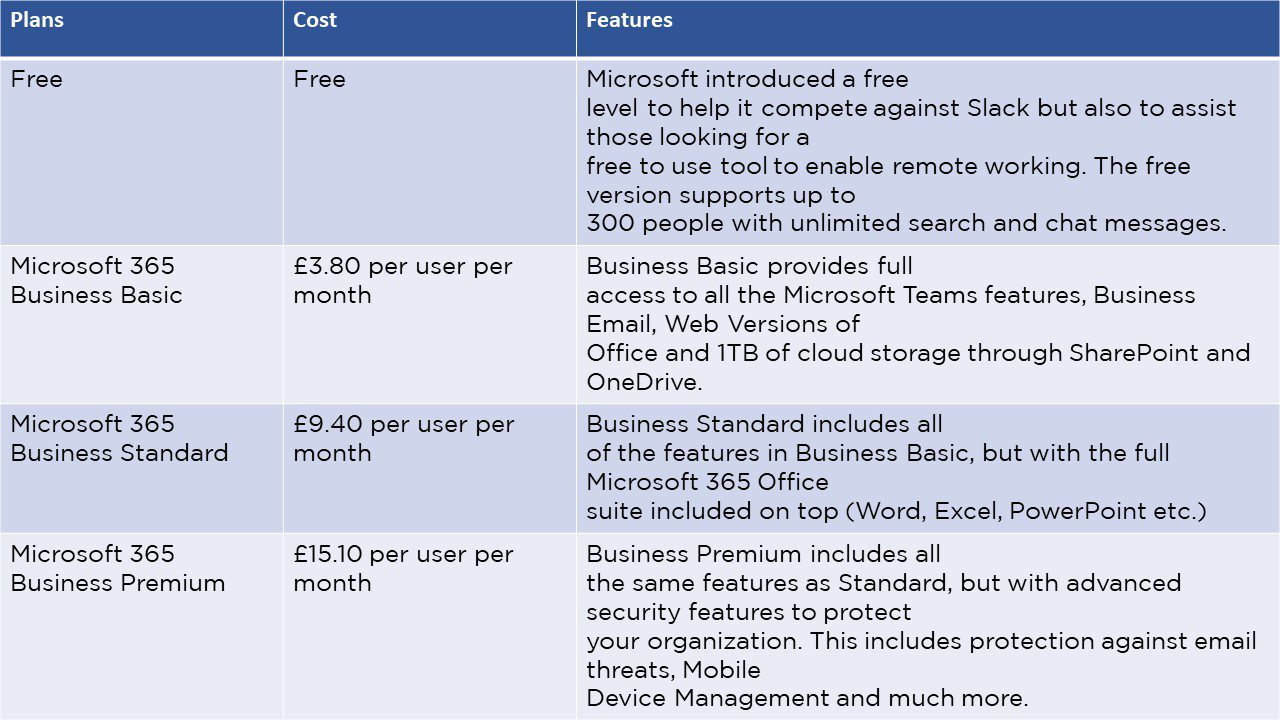
Please be aware that the pricing may have changed slightly since publication of this guide
The Microsoft 365 packages are scalable depending on the business needs. For those with more of a focus on protecting and security their organization, a Business Premium license provides more granularity, control and protection for staff, whereas the Business Basic license is perfect for smaller businesses that may just access to the basic tools.
For up-to-date pricing on the plans listed above, or to understand how Vissensa can deploy Microsoft 365 into your business, you can find out more about our Microsoft 365 Service here.
Zoom Pricing
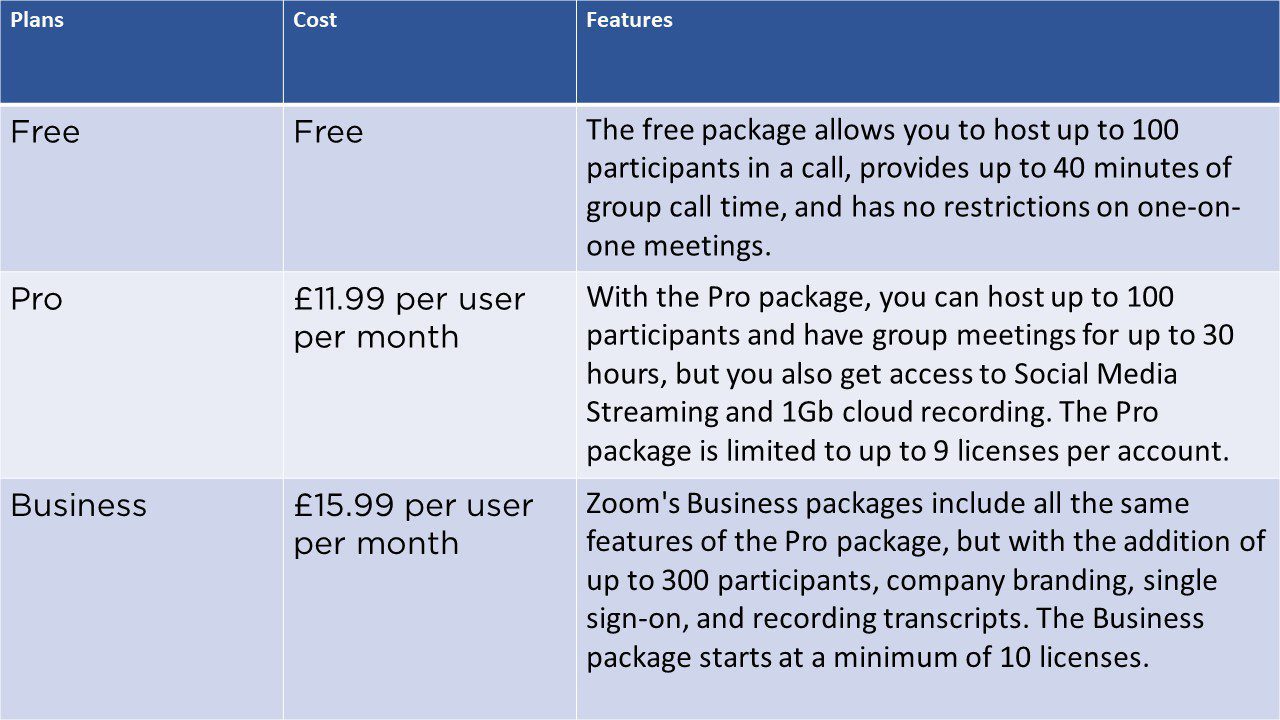
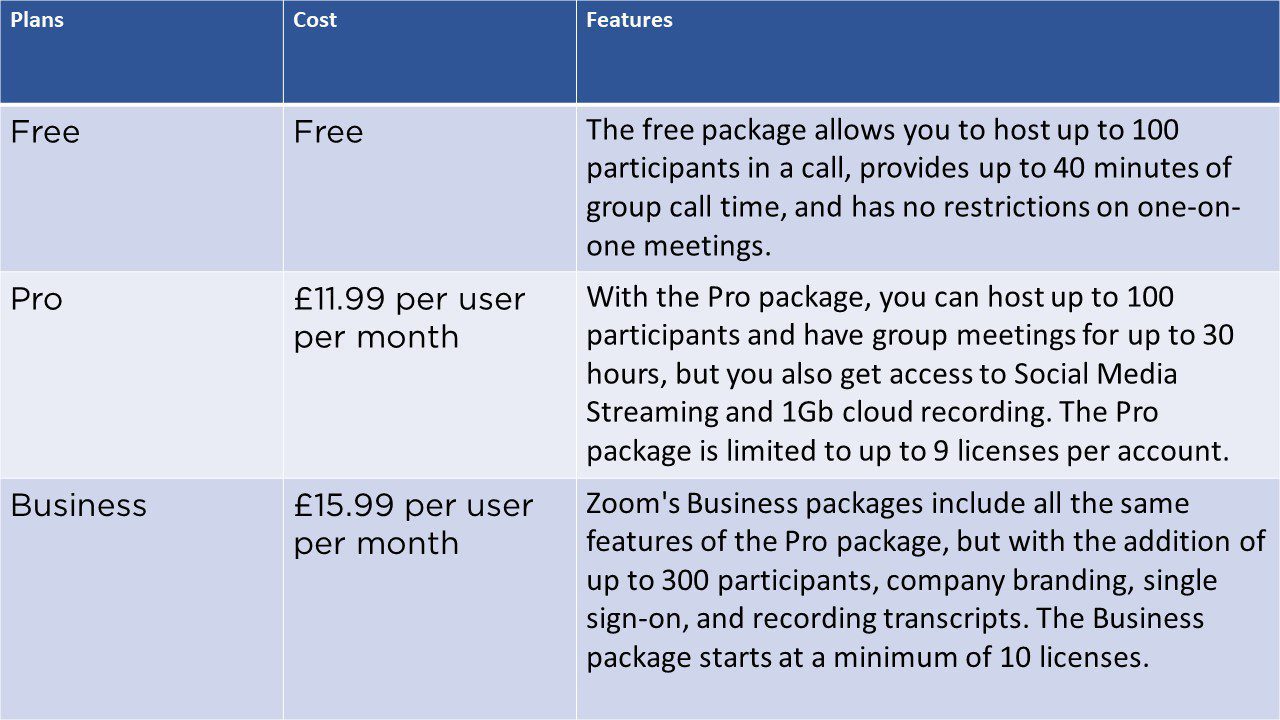
Please be aware that the pricing may have changed slightly since publication of this guide.
Adding Zoom Phone, Zoom Webinar, Zoom Rooms and other Zoom “bolt-ons” will require an extra subscription cost on top of the subscription prices above.
The ‘Zoom United’ service bundles meetings, phone and chat into one, but has particular limitations when compared to Microsoft Teams bundled in with a Microsoft 365 subscription. Here is a comparison between the different pricing options.
Zoom United Pricing
The new Zoom United feature bundles in a number of services together; meetings, phone and chat with the basic subscriptions (detailed below). However, it doesn’t provide services such as a business email, office applications or file storage for the business, so although it may seem suitable at first, you need to establish what your business requirements are before choosing a platform.
If you are looking for business email, hosting one-on-one and group video conferencing, content writing applications such as Word or instant chat, then a Microsoft 365 Business Standard license would be much more suitable, at just £9.40 per user per month.
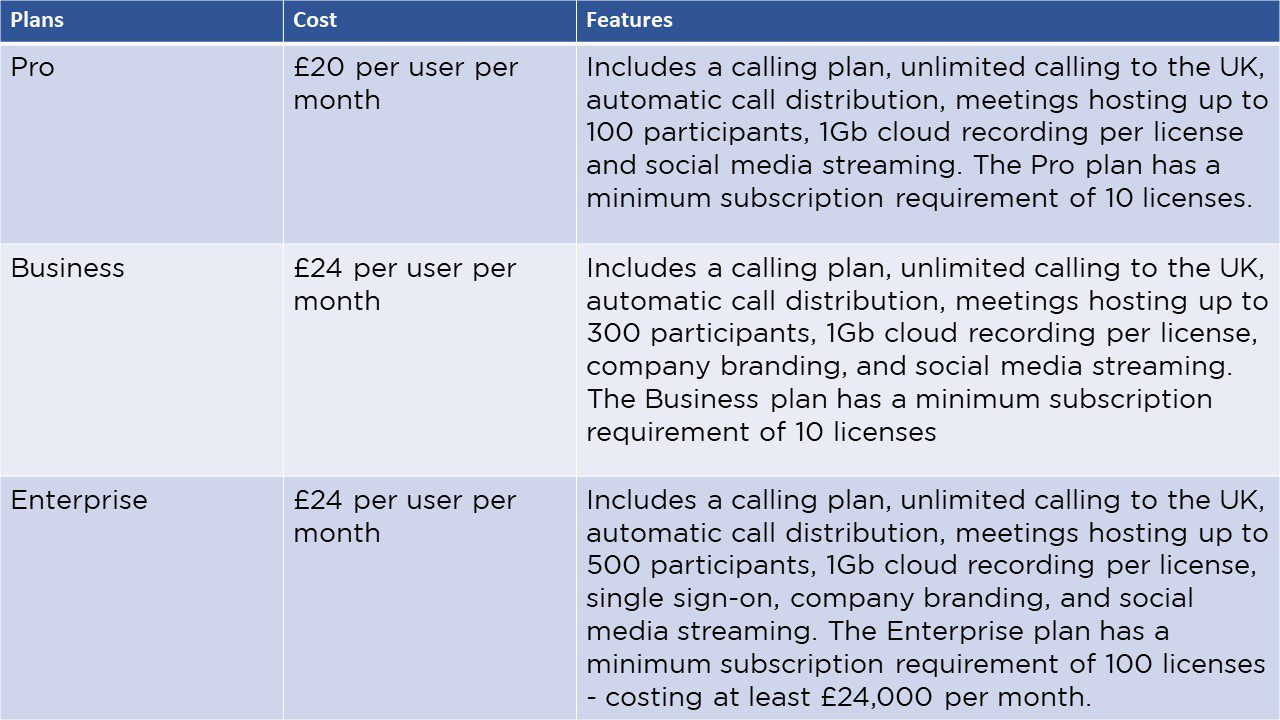
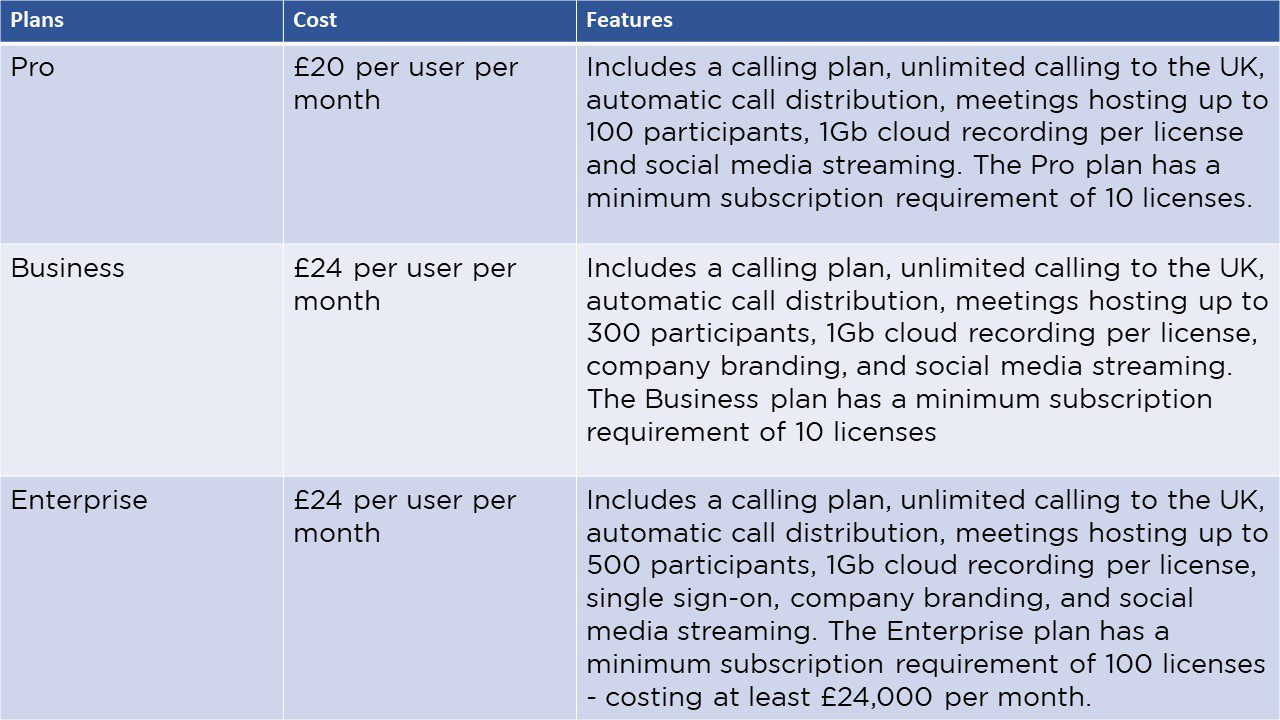
Please be aware that the pricing may have changed slightly since publication of this guide.
In summary…
Which is better – Microsoft Teams vs. Zoom?
If you already have a Microsoft 365 subscription, Microsoft Teams should be your go-to choice. With the capabilities and features Teams provide, there are no additional costs required. However, Zoom is an attractive choice for those that may look to instil a video-first culture or run multiple webinars.
It’s important to weigh up what your business needs, and the costs associated with the tools required to accommodate those needs before signing up to any subscription.
Many businesses have started to use both applications for different use cases within their business, for example: using Teams for chat, video conferencing and file sharing, and then using Zoom for running webinars. Over time, however, as each application grows in capability and new features and services are released, there may be a more obvious distinction between the two when it comes to business use.
Make sure you follow Vissensa on LinkedIn and Twitter as we regularly review products and tools, and announce updates and new releases and our recommendations.
Find out more about our Microsoft 365 Service today.
What are the differences between Microsoft Teams Vs. Zoom?
There are lots of similarities between the two platforms, but Zoom boasts a simple design and layout and enables businesses and individuals with minimal technical knowledge run well organised and executed online events.
One of the main benefits of Teams however, is the full suite provided as part of a Microsoft 365 license, providing the capabilities for effective collaboration from an environment that is remote or otherwise. Teams also allows staff to make and receive outbound calls directly within the application. Microsoft 365 Business Voice.
How Much Does Microsoft Teams Cost?
Microsoft Teams is available for free for any user, and is included with every Microsoft 365 (previously Office 365) business plan, costing between £3.80 per user per month, to £15.10 per user per month. There are four different tiers of pricing from free to business packages which we have detailed below.
How Much Does Zoom Cost?
The new Zoom United feature bundles in a number of services together; meetings, phone and chat with the basic subscriptions (detailed below). However, it doesn’t provide services such as a business email, office applications or file storage for the business, so although it may seem suitable at first, you need to establish what your business requirements are before choosing a platform.











